Mastering Microsoft 365: Data Storage, Teams, and File Sharing Essentials
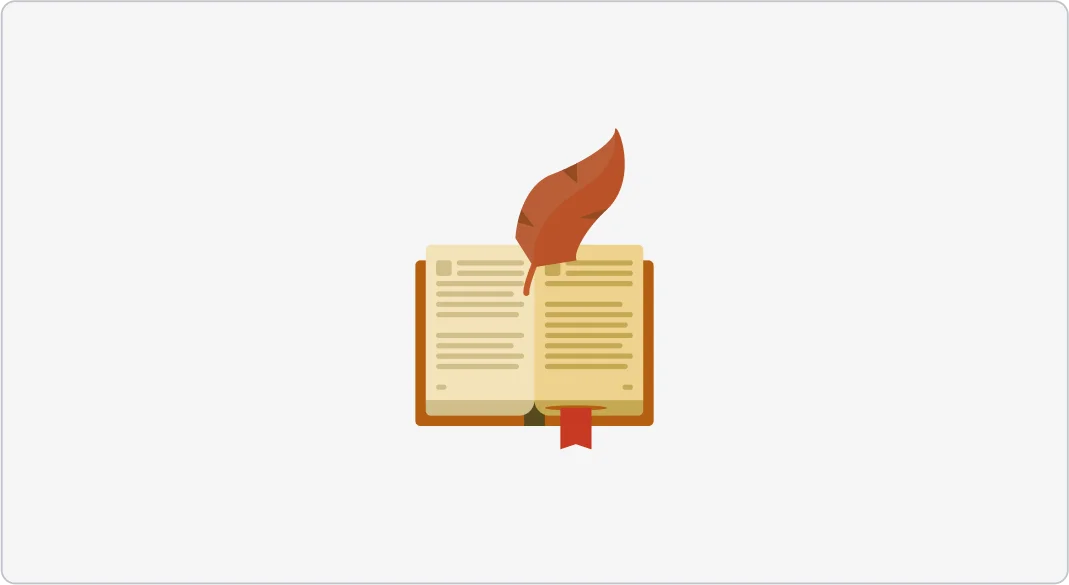
About Course
Unlock the full potential of Microsoft 365 with our comprehensive course, “Mastering Microsoft 365: Data Storage, Teams, and File Sharing Essentials.” This course is meticulously designed to provide you with in-depth knowledge and practical skills to effectively utilize Microsoft 365’s core features for data management and team collaboration.
Course Overview
In this course, you will explore the essential components of Microsoft 365, focusing specifically on data storage, Teams collaboration, and file sharing functionalities. You will gain a deep understanding of how to store, manage, and organize data using OneDrive and SharePoint, seamlessly collaborate with colleagues through Microsoft Teams, and efficiently share and secure files within and outside your organization.
Key Learning Outcomes
-
Data Storage Mastery: Learn how to use OneDrive and SharePoint for storing and organizing data. Understand the best practices for managing data storage limits, setting up permissions, and ensuring data security.
-
Teams Collaboration: Discover the full capabilities of Microsoft Teams. From setting up channels and organizing meetings to conducting video calls and integrating with other Microsoft 365 applications, you’ll become proficient in using Teams for effective communication and collaboration.
-
File Sharing Techniques: Gain expertise in file sharing within Microsoft 365. Learn how to share files securely, manage access permissions, and collaborate in real-time on documents across different devices and platforms.
-
Security and Compliance: Understand the security features within Microsoft 365 that help protect your data. Learn how to apply compliance measures and data loss prevention strategies to safeguard your organization’s information.
Target Audience
This course is ideal for beginner to intermediate learners who are new to Microsoft 365 or looking to enhance their skills in data management and collaboration. Whether you are a professional seeking to improve your productivity, an IT specialist aiming to support your organization better, or a team leader looking to streamline your team’s communication, this course will equip you with the necessary tools and knowledge to succeed.
Join us in “Mastering Microsoft 365: Data Storage, Teams, and File Sharing Essentials” and transform the way you work with Microsoft 365, driving efficiency and collaboration within your organization.
Course Content
Introduction to Microsoft 365: Overview and Setup
-
Understanding Microsoft 365: An Overview
-
Setting Up Your Microsoft 365 Account
-
Navigating the Microsoft 365 Interface
-
Microsoft 365 Overview Quiz
-
Introduction to Cloud Storage in Microsoft 365
Understanding Data Storage Solutions in Microsoft 365
Microsoft Teams: Collaboration and Communication
File Sharing Essentials: Best Practices and Security
Advanced Strategies for Optimizing Microsoft 365 Use
Student Ratings & Reviews
